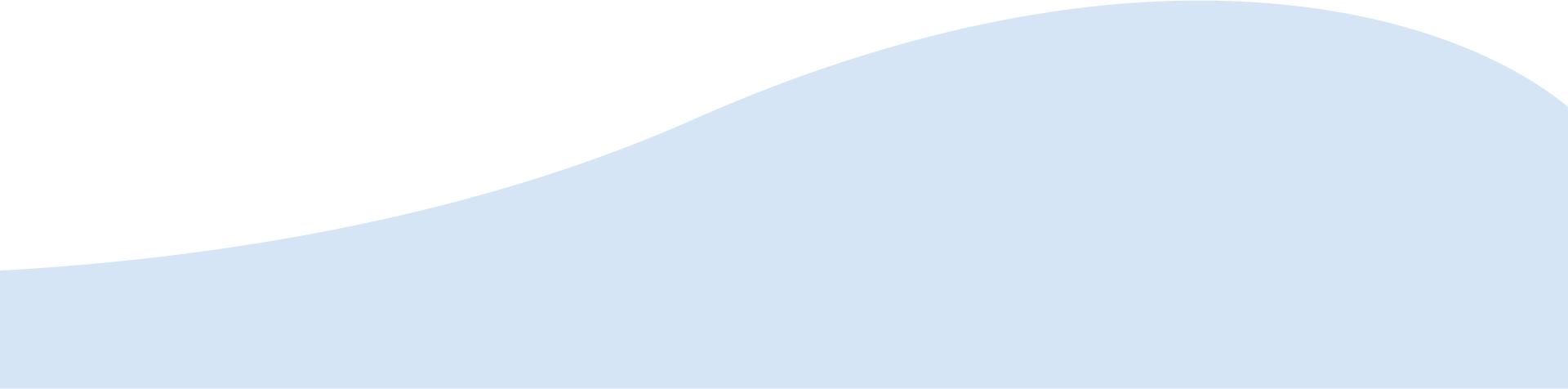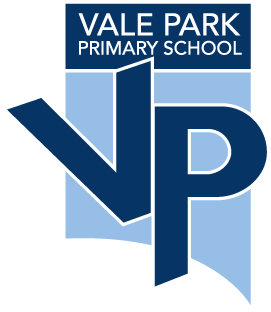Pay Your Accounts
How to Make a School Payment:
*QKR is the preferred method of payments.
Navigate through QKR under Vale Park Primary School to find the appropriate excursion, incursion, fees etc to pay and select. Remember to use family code or reference what child/children you are making the payment for.
Please see attached instructions to install QKR on your devices.
/uploads/files/QKR instructions.pdf
*School Card Scheme Information
Parents in financial difficulty may apply to have school fees paid by the Government through the School Card Scheme link
For enquiries regarding school card and for application forms, please contact the Business Manager on the below.
If you require further information please contact Vale Park Primary School on 8261 3733 or email dl.0967.finance@schools.sa.edu.au